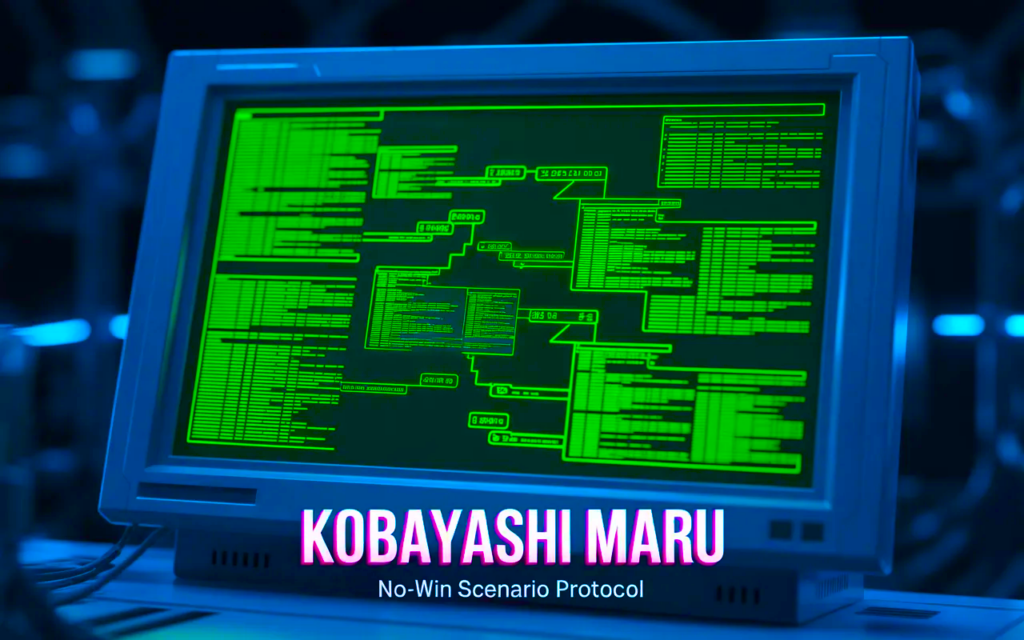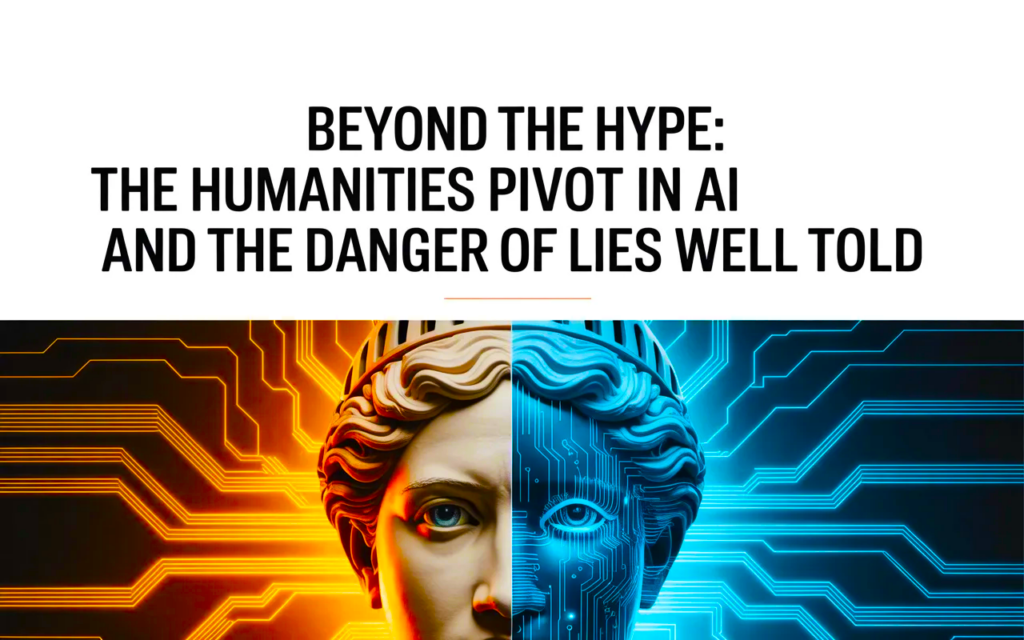Setting up a Portable Local AI Environment using Llama 3.2 Vision, Docker on Linux Windows Subsystem and FileMaker for Image Recognition
This guide provides a step-by-step approach to setting up a portable AI environment using Docker on Windows Subsystem for Linux (WSL). We’re focusing on creating a flexible setup that allows you to run large language models, such as those available with Ollama, in an offline and secure environment. This setup is particularly useful for organizations or individuals who need to work without direct internet access or who want the flexibility to move their setup between different machines.