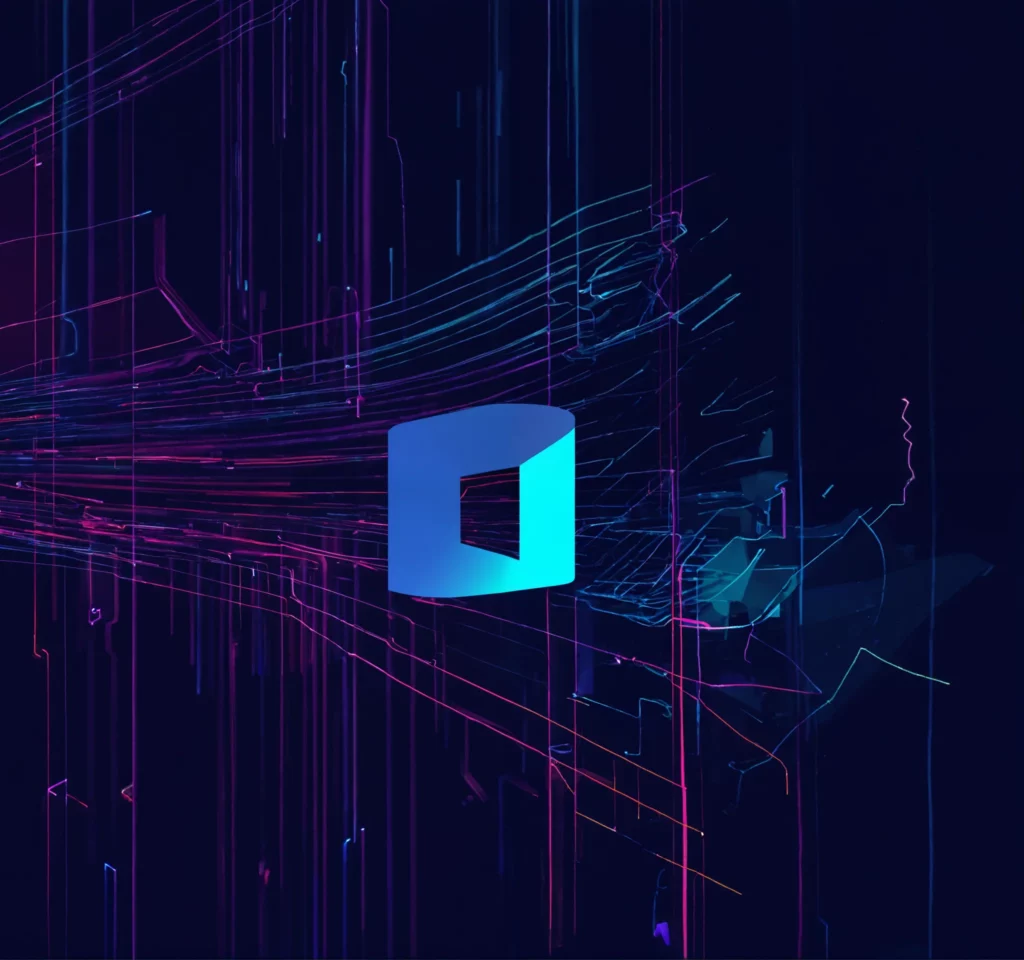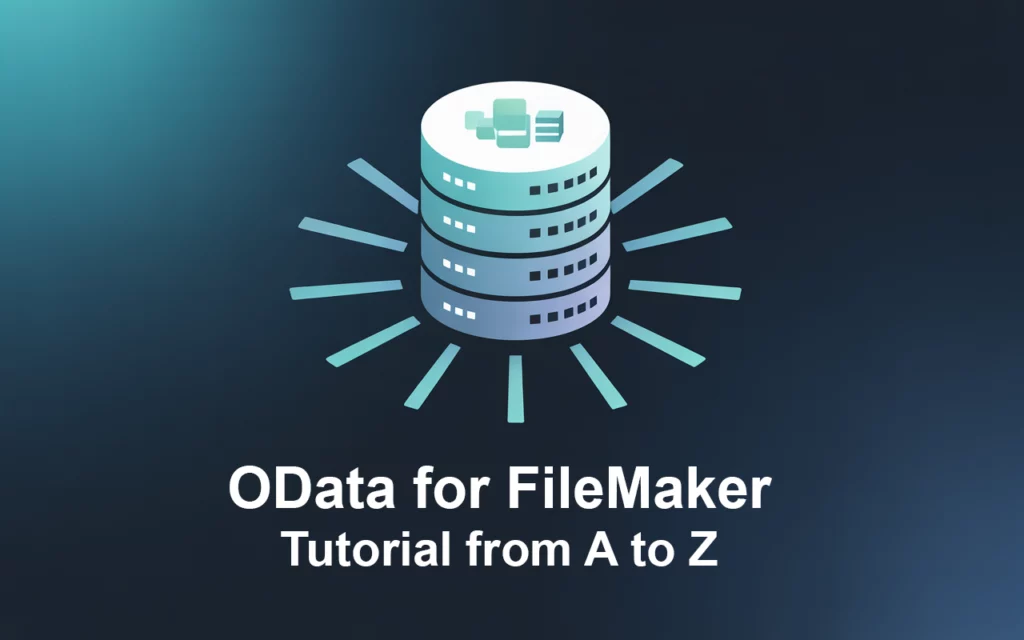Mastering VSCode and Git: Cloning and Managing Repositories
Introduction Navigating the world of Git with Visual Studio Code (VSCode) on Windows can be a seamless experience once you understand a few key concepts and workflows. In this post, we’ll explore how to effectively use VSCode to clone a repository, set up a new project, and push your work to GitHub, all while avoiding