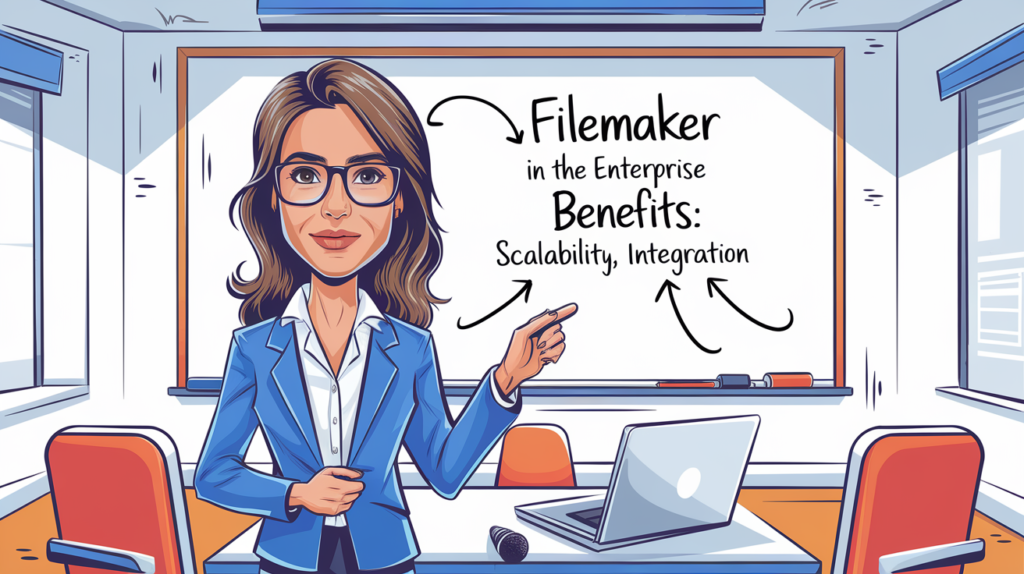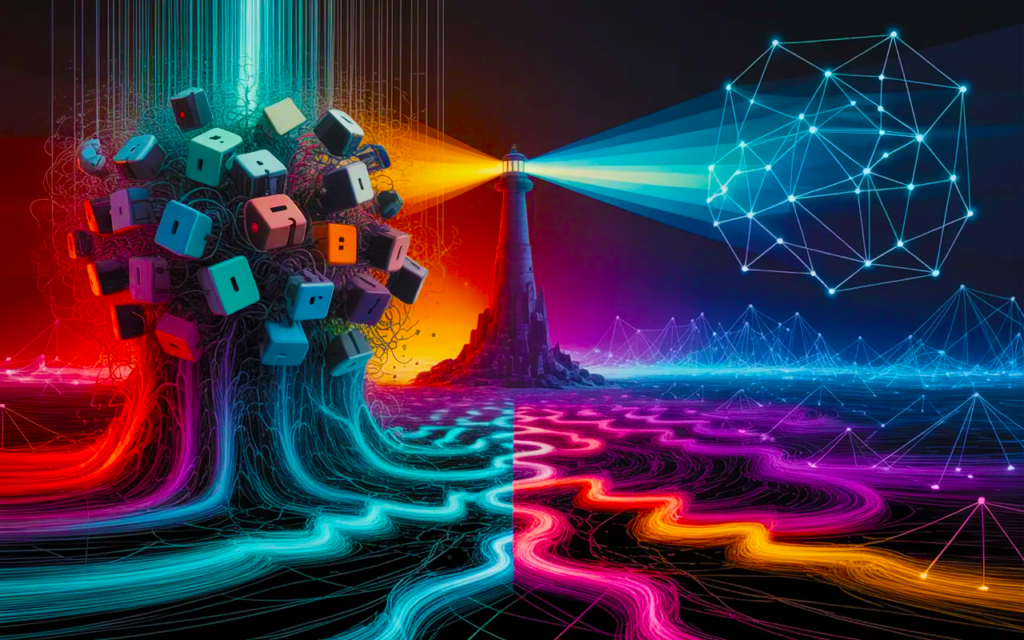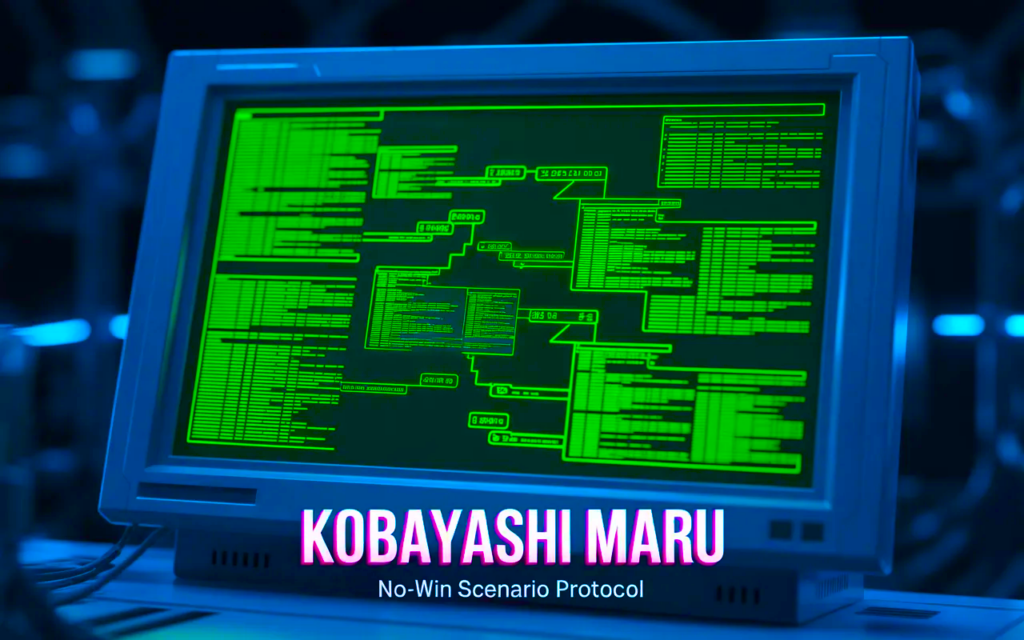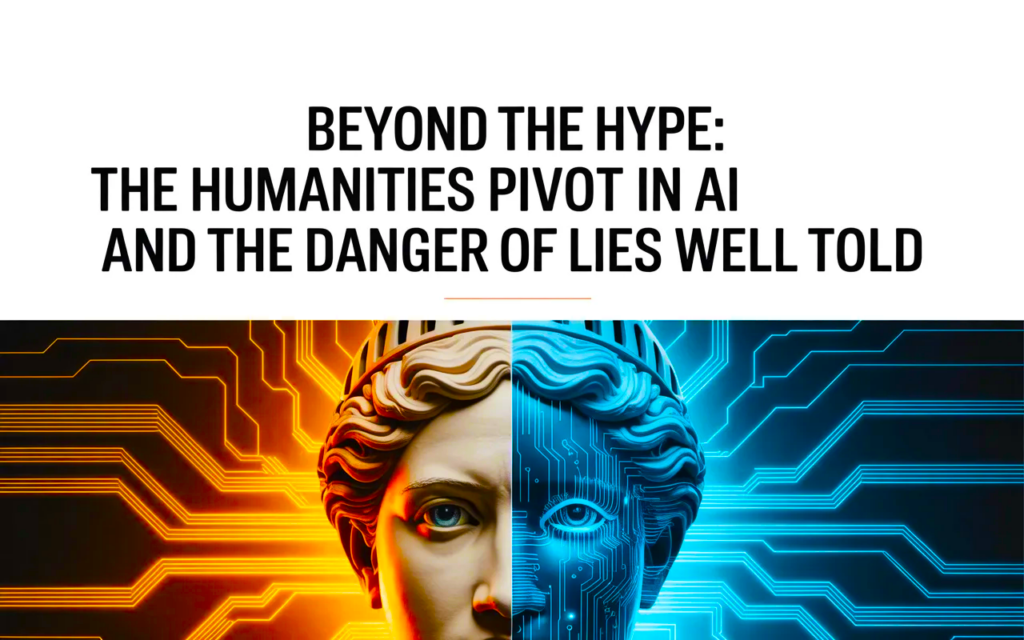Beatrice Beaubien, FileMaker DevCon 2018
Introduction
Developing applications within large enterprises presents unique challenges and opportunities. The complexity of organizational structures, stringent security requirements, and the need for seamless integration with existing systems demand a specialized approach. This guide delves deeply into the intricacies of using FileMaker—a versatile and rapid development platform—in large organizational settings.
Drawing extensively from Beatrice Beaubien’s session at the 2018 FileMaker Developer Conference (DevCon), we will explore the benefits, challenges, and best practices for successfully integrating FileMaker solutions in enterprise environments. Whether you are an in-house developer or an external consultant, this guide aims to provide you with the insights and tools needed to navigate the complex landscape of enterprise development confidently and effectively.
Table of Contents
- Introduction
- Understanding FileMaker in the Enterprise
- Contextualizing Small vs. Large Development
- Four Pillars of Enterprise Development
- Engaging with Confidence
- Enhancing User Experience and Sustainability
- Resources and Further Learning
- Conclusion
- Q&A Highlights
- Appendices
Understanding FileMaker in the Enterprise
Benefits of FileMaker Development in Large Enterprises
In large enterprises, the deployment of software solutions must address complex requirements, adhere to strict regulations, and integrate seamlessly with existing systems. FileMaker offers a unique proposition in this context.
Benefits to Enterprise Users
- Rapid Solution Development:
- Time-to-Market: FileMaker enables developers to create functional prototypes and fully operational solutions in a fraction of the time compared to traditional development platforms.
- Iterative Improvement: Users can provide feedback during development, allowing for quick adjustments and refinements.
- Enhanced User Experience:
- Intuitive Interfaces: FileMaker’s design tools facilitate the creation of user-friendly interfaces tailored to specific workflows.
- Customization: Solutions can be customized to meet the exact needs of different user groups, enhancing efficiency.
- Workflow Efficiency:
- Streamlined Processes: Automating repetitive tasks reduces manual errors and frees up time for more critical activities.
- Centralized Data Entry: Consolidates data collection, reducing inconsistencies and improving data quality.
- High Availability:
- Robust Performance: Solutions are designed to handle multiple users simultaneously without significant degradation in performance.
- Accessibility: Users can access applications across various platforms, including desktops, web browsers, and mobile devices.
Benefits to the Enterprise
- Centralized Data Management:
- Elimination of Data Silos: Replaces disparate spreadsheets and databases with a unified system.
- Improved Data Integrity: Centralization reduces the risk of conflicting or outdated information.
- Integration with Data Silos:
- Interoperability: FileMaker can integrate with existing enterprise systems (e.g., ERP, CRM) through APIs and ODBC/JDBC connections.
- Enhanced Reporting: Aggregated data enables comprehensive reporting and analytics, supporting better decision-making.
- Improved Compliance:
- Regulatory Adherence: Built-in security features help meet compliance requirements for data protection regulations like HIPAA and GDPR.
- Audit Trails: Automatic logging of user activities facilitates audits and accountability.
- Cost-Effective Development:
- Lower Development Costs: The rapid development capabilities of FileMaker reduce labor costs.
- Reduced Total Cost of Ownership: Easier maintenance and updates translate to long-term savings.
Benefits to Developers #tag3-3
- Exposure to Complex Environments:
- Diverse Challenges: Working in large enterprises exposes developers to a variety of technical and organizational challenges, enhancing problem-solving skills.
- Understanding of Enterprise Architecture: Gain insights into how large-scale systems are structured and managed.
- Skill Enhancement:
- Technical Skills: Opportunities to work with advanced features like data integration, security configurations, and performance optimization.
- Soft Skills: Develop project management, communication, and leadership abilities.
- Professional Growth:
- Career Advancement: Successfully delivering enterprise projects can lead to promotions and recognition.
- Portfolio Expansion: High-profile projects enhance a developer’s professional portfolio.
- Networking Opportunities:
- Cross-Department Collaboration: Interacting with various departments broadens professional networks.
- Industry Connections: Engage with stakeholders, vendors, and other professionals, opening doors to future opportunities.
Contextualizing Small vs. Large Development #tag4
Understanding the differences between small and large-scale development is crucial for adapting your approach to suit the enterprise environment.
Small Development #tag4-1
- Flexibility:
- Ad Hoc Changes: Developers can implement changes quickly without extensive approval processes.
- Iterative Development: Agile methodologies can be applied informally, allowing for rapid adjustments.
- Minimal Formality:
- Informal Communication: Team members often communicate directly without formal documentation.
- Simplified Project Management: Less emphasis on detailed project plans and risk assessments.
- Agile-Friendly:
- Quick Sprints: Development cycles are shorter, with immediate feedback loops.
- User Involvement: Direct interaction with end-users facilitates quick iterations.
Large Development #tag4-2
- Structured Processes:
- Formal Change Control: All changes require documentation and approval through change management systems.
- Detailed Project Plans: Comprehensive planning with defined milestones, deliverables, and resource allocations.
- Approval Hierarchies:
- Multiple Stakeholders: Decisions often require consensus among various departments and management levels.
- Governance Bodies: May involve steering committees or project boards for oversight.
- Risk Management Essential:
- Comprehensive Risk Assessments: Identifying potential risks and developing mitigation strategies is a critical component.
- Regulatory Compliance: Projects must adhere to industry regulations, increasing the complexity of risk management.
- Agile Adaptation:
- Scaled Agile Frameworks: Agile methodologies must be adapted to fit within the enterprise’s existing processes, such as SAFe (Scaled Agile Framework).
- Compliance with Protocols: Agile practices need to align with formal change management and approval processes.
Solutions in the Enterprise #tag4-3
- Enterprise Applications:
- Organization-Wide Impact: Systems like ERP and CRM affect multiple departments and require significant investment.
- Extended Timelines: Development and implementation can span months or years due to the scale and complexity.
- Applications in Enterprise:
- Workgroup-Focused Solutions: FileMaker excels in developing applications for specific departments or teams within the larger organization.
- High Availability and Standards: Despite their smaller scale, these solutions must meet enterprise standards for security, reliability, and integration.
- Bridging the Gap:
- Complementary Role: FileMaker applications can fill gaps left by large enterprise systems, providing flexibility and customization where needed.
- Integration Potential: They can interface with enterprise applications, enhancing functionality and user experience.
Four Pillars of Enterprise Development #tag5
Successfully developing applications in an enterprise setting hinges on mastering four key areas: Leading Projects, Risk Management, Change Management, and Security and Privacy.
1. Leading Projects #tag5-1
Taking a leadership role in projects, whether you’re an internal developer or an external consultant, is essential for steering projects toward success.
Project Planning #tag5-1-1
- Comprehensive Documentation:
- Project Charter: Define the project’s scope, objectives, stakeholders, and success criteria.
- Work Breakdown Structure (WBS): Break down the project into manageable tasks with assigned responsibilities.
- Milestone Definition:
- Key Deliverables: Identify significant points in the project timeline that signify progress.
- Dependencies: Map out tasks that depend on the completion of others to manage sequencing effectively.
- Resource Allocation:
- Human Resources: Assign team members based on skills and availability.
- Budget Management: Outline the financial resources required, including contingency funds.
Team Building #tag5-1-2
- Stakeholder Inclusion:
- Diverse Representation: Include users, managers, IT staff, and other impacted parties to gather comprehensive requirements.
- Roles and Responsibilities: Clearly define each team member’s role to avoid overlap and confusion.
- Fostering Collaboration:
- Team Dynamics: Encourage open communication and respect differing viewpoints.
- Conflict Resolution: Address disagreements promptly and constructively to maintain team cohesion.
Leadership and Diplomacy #tag5-1-3
- Assuming Responsibility:
- Proactive Management: Don’t wait for issues to arise; anticipate challenges and plan accordingly.
- Decision-Making Authority: Be prepared to make informed decisions when necessary, balancing input from stakeholders.
- Navigating Organizational Hierarchies:
- Understanding Politics: Recognize the influence of organizational politics and navigate them diplomatically.
- Building Trust: Establish credibility by delivering on promises and maintaining transparency.
Communication Management #tag5-1-4
- Meeting Management:
- Purposeful Meetings: Only hold meetings with a clear agenda and objectives.
- Effective Facilitation: Keep discussions on track and ensure all voices are heard.
- Documentation:
- Meeting Minutes: Record decisions, action items, and responsible parties.
- Status Reports: Regularly update stakeholders on progress, issues, and next steps.
- Open Channels:
- Accessibility: Be available for questions and encourage team members to share concerns.
- Feedback Loops: Implement mechanisms for continuous feedback from users and stakeholders.
2. Risk Management #tag5-2
Risk management is about anticipating potential problems and developing strategies to prevent or mitigate them.
Understanding Risks #tag5-2-1
- Types of Risks:
- Technical Risks: Issues related to technology choices, integration challenges, or technical debt.
- Operational Risks: Risks arising from operational processes, resource availability, or user adoption.
- External Risks: Factors outside the project’s control, such as regulatory changes or market shifts.
- Risk Attitude:
- Risk-Averse vs. Risk-Seeking: Understanding the organization’s tolerance for risk helps in planning appropriate responses.
- Cultural Factors: Organizational culture influences how risks are perceived and managed.
Risk Assessment Techniques #tag5-2-2
- Risk Identification:
- Brainstorming Sessions: Engage the team in identifying potential risks based on their expertise.
- SWOT Analysis: Assess strengths, weaknesses, opportunities, and threats related to the project.
- Risk Analysis:
- Qualitative Analysis: Evaluate risks based on their potential impact and likelihood.
- Quantitative Analysis: Use numerical methods to estimate the probability and impact of risks.
- Risk Prioritization:
- Risk Matrix: Plot risks on a matrix to prioritize based on severity and likelihood.
- Critical Path Analysis: Identify risks that could affect key project milestones.
Mitigation Strategies #tag5-2-3
- Avoidance:
- Changing Plans: Alter project plans to eliminate risks where possible.
- Mitigation:
- Reducing Impact: Implement measures to lessen the potential impact of risks.
- Acceptance:
- Contingency Plans: Prepare to handle risks if they occur without active prevention.
- Transfer:
- Insurance or Contracts: Shift the risk to a third party through contractual agreements.
Integration Challenges #tag5-2-4
- Dependencies on External Systems:
- Data Silos: Accessing and integrating data from isolated systems can introduce delays and technical challenges.
- API Limitations: Dealing with unstable or poorly documented APIs increases risk.
- Data Integrity:
- Consistency: Ensuring data remains consistent across systems is critical.
- Latency Issues: Real-time data synchronization may be challenging.
- Security Risks:
- Access Control: Integrating with external systems may expose vulnerabilities.
- Compliance: Ensuring that data exchange complies with regulations.
Quote to Remember: “If you aren’t confident about how to identify and mitigate risks, you don’t understand the situation.” – Paraphrased from Peter Drucker
3. Change Management #tag5-3
Change management ensures that all modifications to the system are made methodically and with minimal disruption.
Embracing Formal Protocols #tag5-3-1
- Necessity in Enterprises:
- System Stability: Formal protocols prevent unauthorized or poorly planned changes that could disrupt operations.
- Accountability: Establishes a clear record of who authorized and implemented changes.
- Overcoming Resistance:
- Cultural Shift: Promote the benefits of formal change management to team members accustomed to informal processes.
- Training and Support: Provide resources to help the team adapt to new procedures.
Understanding ITIL Framework #tag5-3-2
- What is ITIL:
- Definition: The Information Technology Infrastructure Library (ITIL) is a set of best practices for IT service management.
- Purpose: Aims to align IT services with the needs of the business.
- ITIL Processes:
- Change Management: Procedures for managing changes systematically.
- Incident Management: Handling unexpected disruptions to services.
- Problem Management: Identifying and managing the root causes of incidents.
Change Management Steps #tag5-3-3
- Request for Change (RFC):
- Submission: Document the proposed change, including objectives, scope, and impact.
- Approval: Obtain necessary approvals from stakeholders and change advisory boards.
- Planning:
- Resource Identification: Determine the resources required, including personnel, time, and tools.
- Impact Analysis: Assess potential effects on systems, users, and business processes.
- Testing:
- Development Environment: Implement changes in a controlled environment for initial testing.
- User Acceptance Testing (UAT): Engage users to validate that changes meet requirements.
- Implementation:
- Scheduling: Plan deployment during low-impact times to minimize disruption.
- Communication: Inform users and stakeholders of the upcoming change and any expected downtime.
- Review and Reporting:
- Post-Implementation Review: Evaluate the success of the change and document lessons learned.
- Documentation Update: Ensure all system and process documentation reflects the change.
Agile and ITIL Compatibility #tag5-3-4
- Perceived Conflicts:
- Speed vs. Control: Agile emphasizes rapid iteration, while ITIL focuses on stability and control.
- Finding Harmony:
- Agile within ITIL: Implement Agile practices within the framework of ITIL by adapting processes.
- Change Bundling: Group small changes into releases to streamline approval processes.
- Documentation Adaptation:
- Lightweight Documentation: Balance the need for documentation with Agile’s preference for minimalism.
- Automated Tools: Use software tools to automate documentation and approval workflows.
4. Security and Privacy #tag5-4
Security and privacy are critical concerns, especially with increasing regulations and the potential for significant penalties.
Importance of Security and Privacy #tag5-4-1
- Data Protection:
- Preventing Breaches: Protect sensitive data from unauthorized access or leaks.
- Maintaining Trust: Users and customers expect their data to be handled responsibly.
- Regulatory Compliance:
- Avoiding Penalties: Non-compliance can result in hefty fines and legal consequences.
- Reputation Management: Security incidents can damage an organization’s reputation.
Regulatory Frameworks #tag5-4-2
- HIPAA (USA):
- Scope: Protects sensitive patient health information (PHI).
- Requirements: Mandates safeguards to ensure confidentiality, integrity, and availability of PHI.
- GDPR (EU):
- Scope: Applies to all organizations processing personal data of EU residents, regardless of the organization’s location.
- Key Provisions:
- Consent: Requires clear consent for data processing.
- Data Subject Rights: Includes rights to access, rectify, erase, and restrict processing of personal data.
- Breach Notification: Obligates organizations to report breaches within 72 hours.
- Penalties: Fines can reach up to €20 million or 4% of annual global turnover.
- FOIPPA (Canada):
- Scope: Governs public sector organizations’ handling of personal information.
- Key Provisions:
- Access Rights: Individuals have the right to access their personal information.
- Privacy Protection: Organizations must protect personal information from unauthorized access.
Design Considerations #tag5-4-3
- Data Minimization:
- Collect Only Necessary Data: Limit the data collected to what is essential for the intended purpose.
- Access Controls:
- Role-Based Access: Implement permissions based on user roles to restrict data access.
- Authentication Mechanisms: Use robust authentication methods, such as multi-factor authentication.
- Encryption:
- Data at Rest: Encrypt data stored in databases and backups.
- Data in Transit: Use SSL/TLS encryption for data transmitted over networks.
- Right to be Forgotten:
- Data Deletion Mechanisms: Implement functionality to permanently delete personal data upon request.
- Backup Considerations: Develop strategies to remove data from backups, which may involve redefining backup policies.
- Audit Trails:
- Logging: Keep detailed logs of data access and changes.
- Monitoring: Regularly review logs for unauthorized activities.
Collaboration with Privacy Officers #tag5-4-4
- Building Relationships:
- Open Communication: Establish regular communication channels with the privacy officer.
- Early Involvement: Involve them early in the project to identify potential issues.
- Seeking Guidance:
- Policy Clarification: Consult on how regulations impact specific project aspects.
- Risk Assessment: Work together to assess and mitigate privacy risks.
- Education and Training:
- Stay Informed: Keep up-to-date with changes in laws and organizational policies.
- Team Awareness: Ensure that team members understand their responsibilities regarding data protection.
Engaging with Confidence #tag6
Successfully navigating enterprise environments requires confidence, especially when dealing with IT teams and organizational politics.
Building Relationships with IT Teams #tag6-1
- Collaborative Approach:
- Mutual Respect: Acknowledge the expertise and responsibilities of IT professionals.
- Shared Goals: Emphasize common objectives, such as system reliability and security.
- Effective Communication:
- Clarity: Be precise and clear in your requests and explanations.
- Listening: Show willingness to understand their concerns and constraints.
- Proactive Engagement:
- Early Involvement: Engage IT teams early in the project to identify potential technical hurdles.
- Regular Updates: Keep them informed about project progress and upcoming changes.
Effective Communication Strategies #tag6-2
- Tailoring the Message:
- Know Your Audience: Adjust your communication style based on the audience’s technical proficiency and interests.
- Use Visual Aids: Diagrams and flowcharts can help convey complex information more effectively.
- Active Listening:
- Feedback Loops: Encourage questions and feedback to ensure mutual understanding.
- Empathy: Understand and acknowledge the perspectives and pressures faced by others.
- Conflict Management:
- Address Issues Promptly: Tackle misunderstandings or disagreements before they escalate.
- Seek Win-Win Solutions: Aim for outcomes that benefit all parties involved.
Staying Current with IT Trends #tag6-3
- Continuous Learning:
- Professional Development: Attend workshops, webinars, and conferences.
- Certifications: Pursue relevant certifications to enhance your credibility.
- Industry Publications:
- Journals and Blogs: Read industry publications to stay informed about new technologies and best practices.
- Newsletters: Subscribe to newsletters from reputable sources.
- Networking:
- Professional Associations: Join organizations related to your field.
- Online Communities: Participate in forums and discussion groups to exchange knowledge.
Enhancing User Experience and Sustainability #tag7
Creating applications that users love and that stand the test of time requires a focus on user experience and sustainable development practices.
User Experience Design #tag7-1
Importance of UX #tag7-1-1
- User Adoption:
- Ease of Use: Applications that are intuitive encourage adoption and reduce training costs.
- Productivity: Well-designed interfaces enhance user efficiency.
- User Satisfaction:
- Positive Experience: Satisfied users are more likely to support and advocate for the application.
- Feedback Loop: Positive experiences lead to constructive feedback for continuous improvement.
Testing and Feedback Mechanisms #tag7-1-2
- User Testing:
- Beta Testing: Involve a group of users in testing before full deployment.
- Usability Testing: Observe users as they interact with the application to identify pain points.
- Feedback Channels:
- Surveys and Questionnaires: Collect structured feedback on user satisfaction.
- Support Forums: Provide platforms for users to report issues and suggest improvements.
Design Best Practices #tag7-1-3
- Consistency:
- Uniform Elements: Use consistent icons, buttons, and navigation to reduce the learning curve.
- Standards Compliance: Adhere to industry standards for design and accessibility.
- Simplicity:
- Minimalism: Avoid clutter by focusing on essential features.
- Clear Hierarchy: Organize information logically, using headings and spacing effectively.
- Accessibility:
- Inclusive Design: Ensure the application is usable by people with disabilities.
- Responsive Design: Optimize for various devices and screen sizes.
Communication Skills #tag7-2
Improving Communication #tag7-2-1
- Practice:
- Public Speaking: Engage in opportunities to present, enhancing confidence and clarity.
- Writing Skills: Regularly write reports, emails, and documentation to improve articulation.
- Feedback:
- Peer Review: Seek feedback on your communication style from colleagues.
- Self-Evaluation: Reflect on past communications to identify areas for improvement.
Documentation Importance #tag7-2-2
- Clarity and Transparency:
- Comprehensive Records: Document decisions, changes, and reasons to provide a clear project history.
- Accessible Information: Ensure documentation is organized and easily retrievable.
- Legal Protection:
- Contractual Obligations: Maintain records to verify compliance with contractual terms.
- Dispute Resolution: Documentation can be crucial in resolving misunderstandings.
Conflict Resolution Techniques #tag7-2-3
- Active Listening:
- Understand Perspectives: Listen to understand, not just to respond.
- Validate Feelings: Acknowledge the emotions involved in conflicts.
- Problem-Solving Approach:
- Focus on Issues: Address the problem, not the person.
- Collaborative Solutions: Work together to find mutually acceptable resolutions.
- Mediation:
- Third-Party Assistance: Involve a neutral party if conflicts cannot be resolved internally.
Sustainability and Technical Debt #tag7-3
Avoiding Fragility #tag7-3-1
- Robust Design:
- Error Handling: Anticipate potential errors and implement graceful recovery mechanisms.
- Scalability: Design systems that can handle growth in users and data volume.
- Future-Proofing:
- Modular Architecture: Use modular designs to facilitate updates and maintenance.
- Technology Stack: Choose technologies that are well-supported and have longevity.
Minimizing Technical Debt #tag7-3-2
- Code Quality:
- Best Practices: Follow coding standards and best practices to produce clean code.
- Code Reviews: Implement peer reviews to catch issues early.
- Refactoring:
- Regular Maintenance: Allocate time for code refactoring to improve structure and readability.
- Avoid Quick Fixes: Resist the temptation to implement temporary solutions that may cause problems later.
Code Readability and Maintenance #tag7-3-3
- Documentation:
- Inline Comments: Use comments to explain complex logic.
- External Documentation: Maintain separate documentation for modules and functions.
- Naming Conventions:
- Descriptive Names: Use meaningful names for variables, functions, and classes.
- Consistency: Apply naming conventions consistently throughout the codebase.
- Version Control:
- Source Control Systems: Use tools like Git to track changes and manage code versions.
- Branching Strategies: Implement strategies to manage development, testing, and production code.
Resources and Further Learning #tag8
Expanding your knowledge and staying current are vital for continued success.
DevCon Sessions and Presentations #tag8-1
- “Cultivating Project Champions and Coping with Detractors” by Stewart Gripman:
- Focus: Strategies for engaging stakeholders and managing opposition.
- Key Takeaways: Building alliances, effective communication, and handling conflicts.
- “The Fine Line Between a Need and a Want” by Jordan Watson:
- Focus: Differentiating essential requirements from nice-to-have features.
- Key Takeaways: Prioritizing development efforts to maximize value.
- “Going Viral with FileMaker? Not Without IT” by Peter Cross:
- Focus: The importance of collaborating with IT departments.
- Key Takeaways: Navigating organizational politics and gaining IT support.
- “Sustainable Apps: How to Leverage Change Management to Ensure Successful User Adoption and High ROI” by Kristi Hebert:
- Focus: Implementing change management practices to enhance application sustainability.
- Key Takeaways: Techniques for promoting user adoption and measuring ROI.
- “FileMaker and Agile: How to Quickly Solve Business Problems” by Lynda Zaletsky and Karen Craig:
- Focus: Applying Agile methodologies within FileMaker projects.
- Operation FileMaker: From Risk to Perfection” by Susan Fennema and Martha Zink
“GDPR Compliance” by Claus Lavendt
“Advanced Security Features” by Mike Beargie
Online Resources
FileMaker Community Forum: Engage with other developers and access threads like Andy Hibbs’ “GDPR: Ostriches with Our Heads Buried in the Sand?”
“Idiomatic FileMaker” Blog Post by Chris Irvine and Aaron Smith: Discusses best practices for scalable and maintainable FileMaker development.
Krebs on Security: Stay informed about the latest in security threats and trends.
Essential Reading
FileMaker Server 17 White Papers by Wim Decorte and Steven Blackwell: Critical for anyone deploying FileMaker Server 17, covering security, configuration, and optimization.
Conclusion #tag9
Successfully developing FileMaker solutions in large enterprises requires a blend of technical expertise, project management skills, and a deep understanding of organizational dynamics. By embracing formal processes like risk and change management, prioritizing security and privacy, and engaging stakeholders effectively, developers can deliver high-impact applications that meet the complex needs of enterprise environments.
Remember, the key to thriving in such settings is continuous learning, effective communication, and a commitment to delivering value both to users and the organization as a whole.
Q&A Highlights #tag10
During the session, several pertinent questions were addressed:
Data Breaches Definition: A data breach typically refers to any event where data becomes unsecured, including unauthorized access or disclosure. It’s essential to consult with your organization’s privacy officer to understand specific definitions and reporting requirements.
Right to be Forgotten and Backups: Complying with data erasure requests can be complex, especially concerning backups. Developers should plan for such scenarios and discuss potential solutions with privacy officers and IT teams.
Team Interactions: Building effective project teams involves including all stakeholders—not just developers. This ensures diverse needs are met and enhances the solution’s effectiveness.
Advice for New Professionals: Communication is crucial. Clear, proactive communication can significantly impact project success and professional growth.
Version Control and Collaboration: For teams with multiple developers, implementing robust version control systems is vital to manage code changes and maintain consistency.
Transitioning from Development to Production: Careful planning, testing, and adherence to change management protocols are essential when moving solutions into a live environment.
Note: This guide synthesizes key insights from Beatrice Beaubien‘s 2018 DevCon session on “FileMaker Development in Large Enterprises.” It aims to provide a standalone overview for developers and IT professionals interested in leveraging FileMaker within enterprise settings.