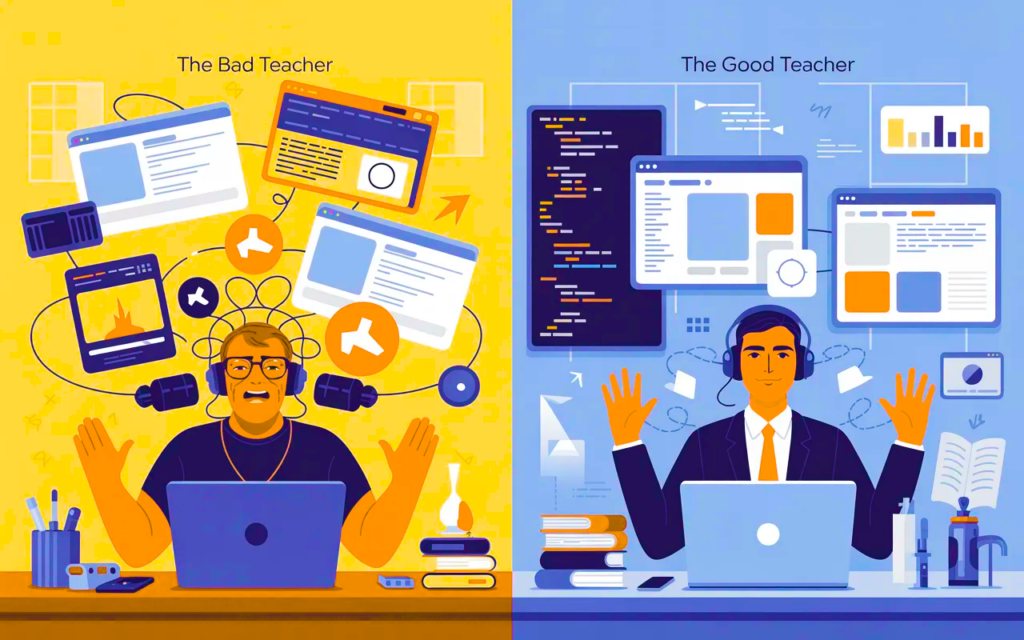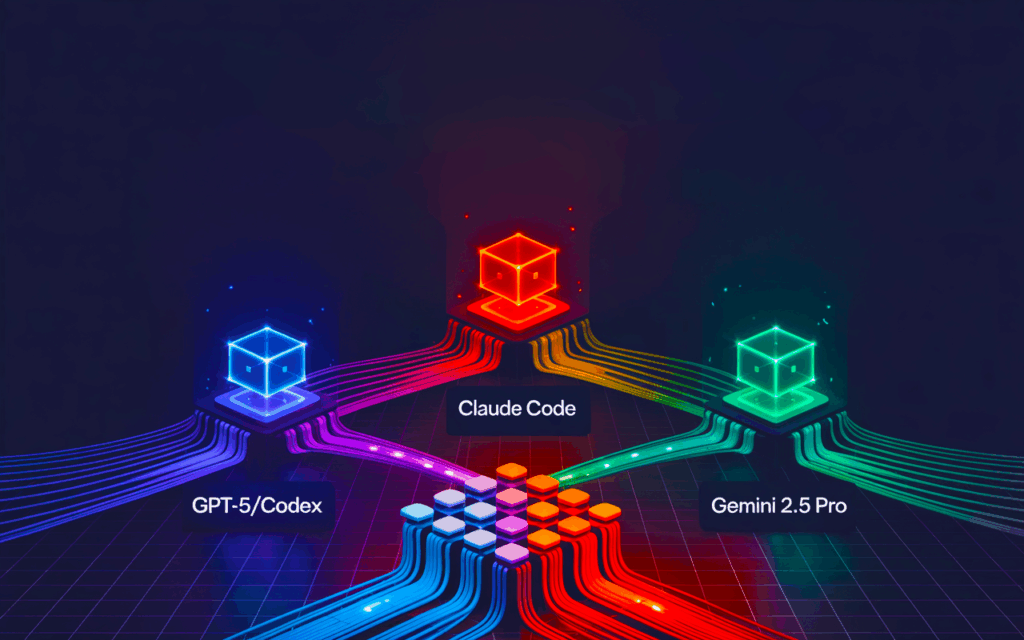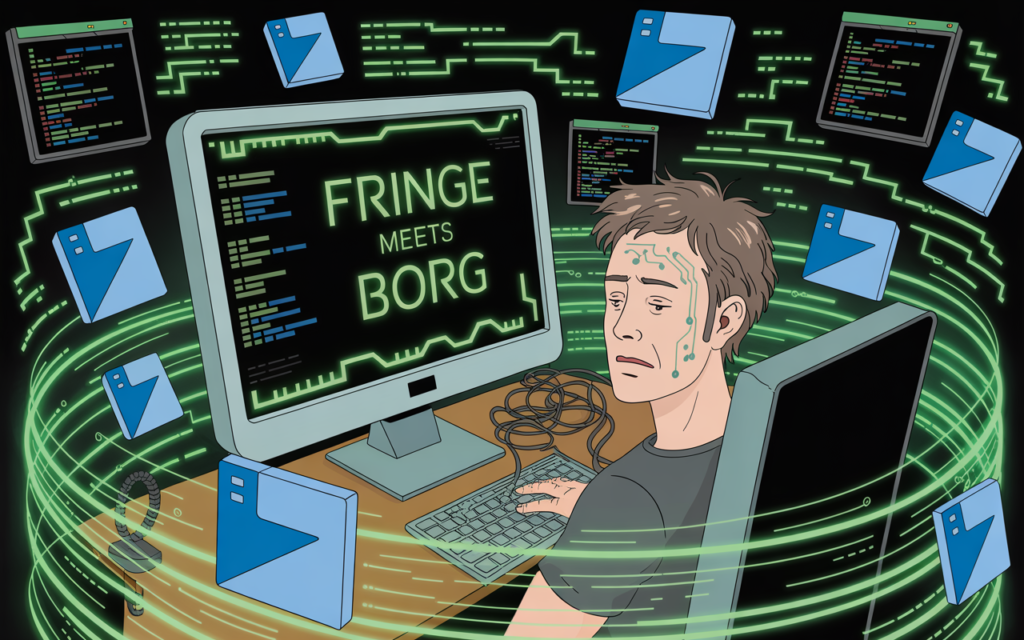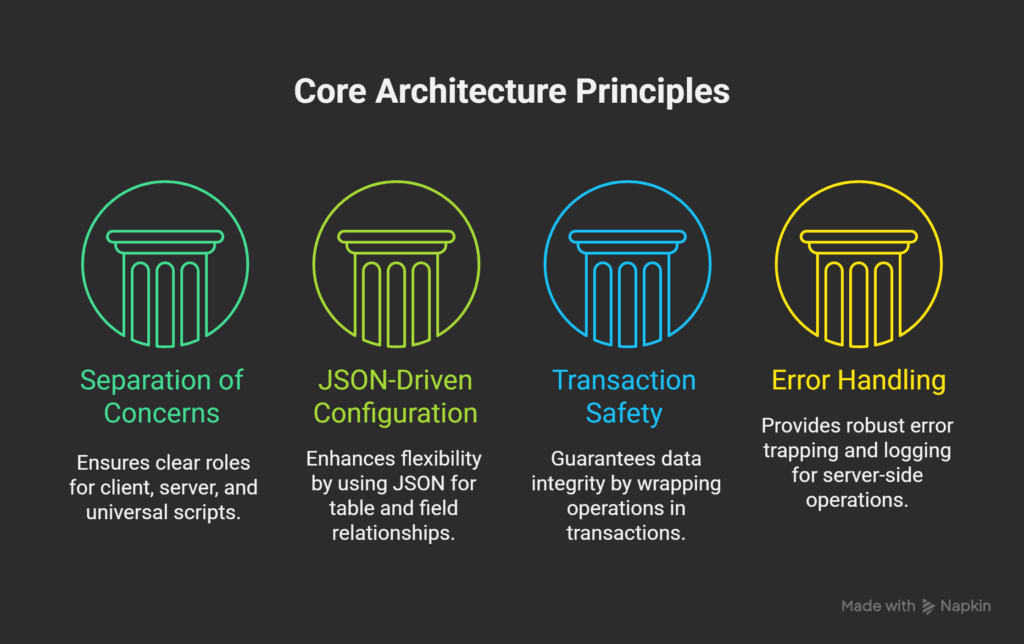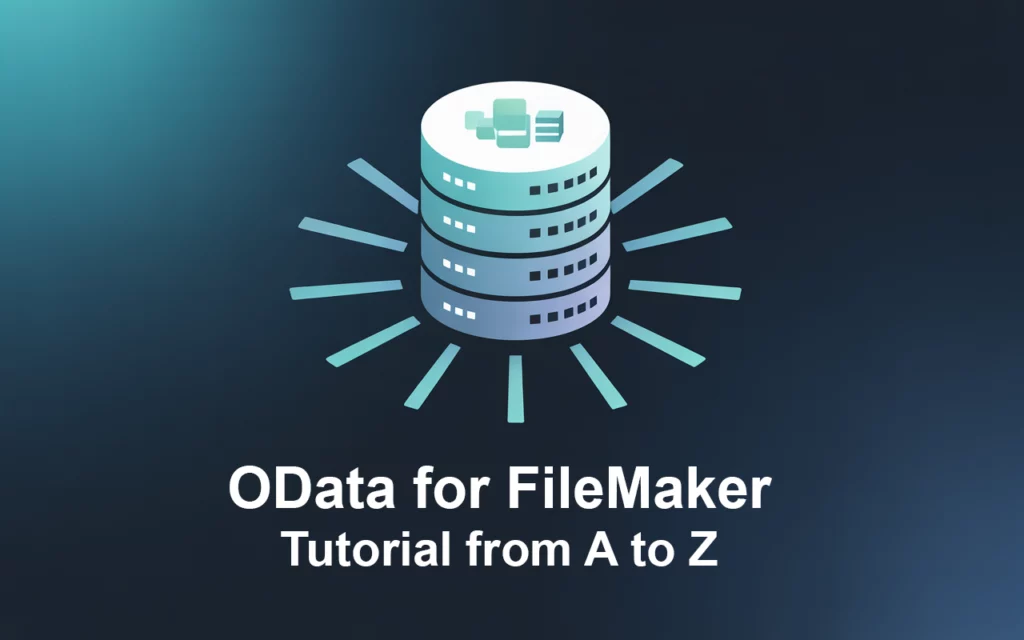The Unwatchable Genius vs. The True Educator
Why Your Expertise is Unwatchable: A FileMaker Pedagogy Manifesto Core Thesis: Technical mastery does not authorize pedagogical laziness. In the FileMaker ecosystem, “content” is abundant, but “clarity” is scarce. A teacher’s job is not just to know the answer, but to clear the path for others to find it. 1. The “Bad” Teacher (The Unstructured