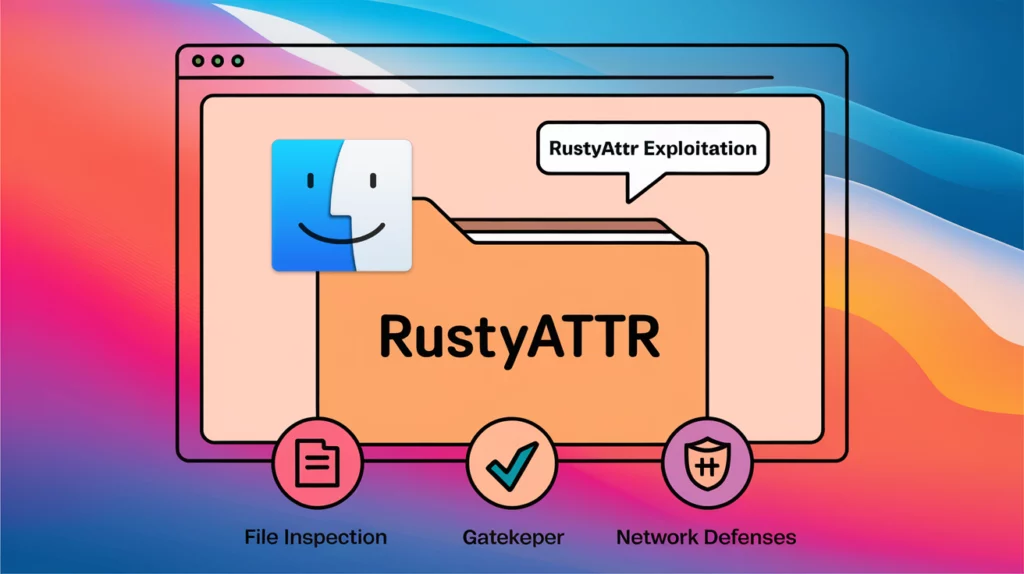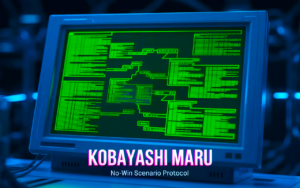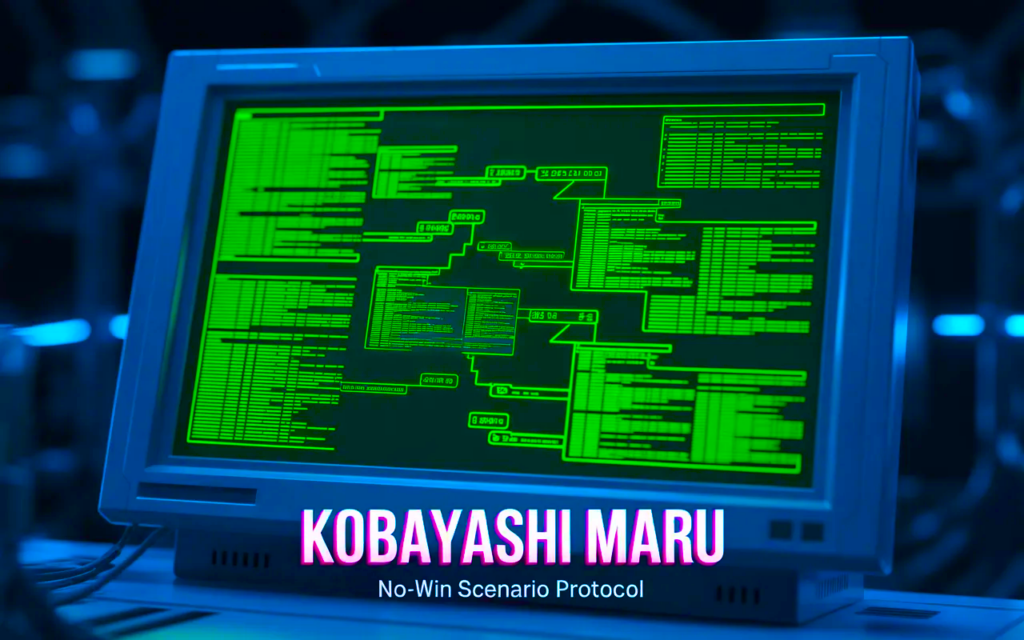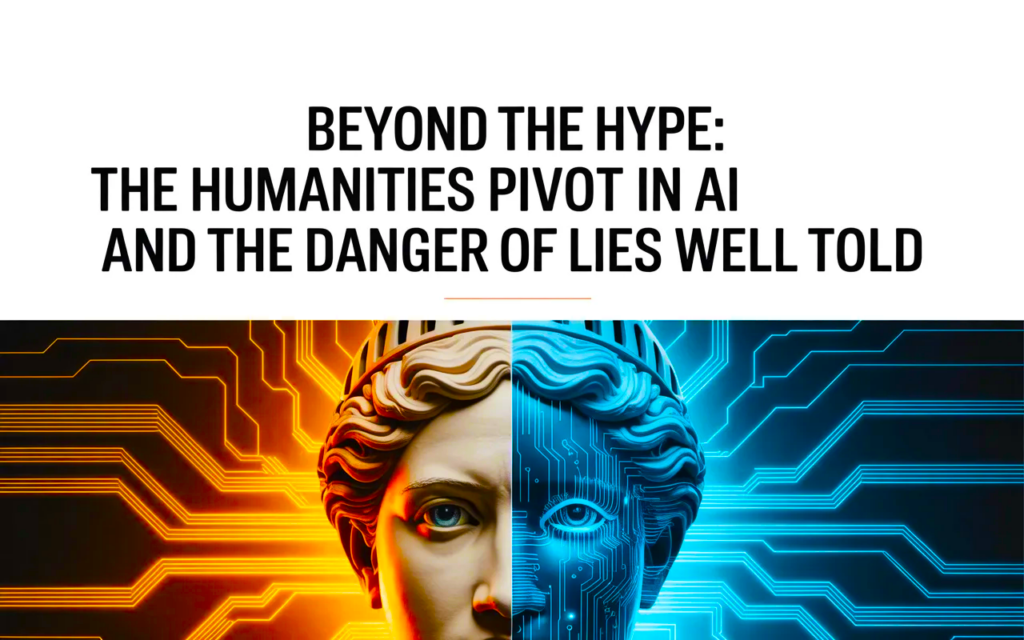RustyAttr trojan’s Exploitation of Extended Attributes
Cyber threats are evolving rapidly, and attackers are finding increasingly sophisticated ways to bypass detection. One of the latest techniques comes from the Lazarus Group, a well-known Advanced Persistent Threat (APT) actor. Their novel approach involves hiding malicious code in macOS extended attributes (xattr), allowing them to stealthily execute payloads and evade detection. This blog post provides an in-depth look at this threat, how it operates, and comprehensive practical mitigation steps to secure your systems.
Understanding the Threat: What Are Extended Attributes (xattr)?
Extended attributes (EAs) are metadata associated with files and directories in Unix-like systems, including macOS. Unlike standard file attributes (size, permissions, timestamps), extended attributes allow users or applications to store additional data about files, such as:
- Tags or labels for organizing files.
- Binary data to enhance file functionality.
How Lazarus Exploits xattr
- Embedding Malicious Code:
- Malicious payloads are hidden in custom extended attributes, such as
com.example.hidden_data. - These attributes are invisible in Finder and Terminal by default, making them an ideal hiding place.
- Malicious payloads are hidden in custom extended attributes, such as
- Execution Mechanism:
- Attackers use frameworks like Tauri (a lightweight desktop application builder) to fetch and execute hidden payloads.
- Tauri applications execute commands in Rust, using JavaScript APIs to extract and run scripts hidden in the extended attributes.
- Decoys and Behavior:
- If the malicious attribute exists, the payload is executed silently.
- If the attribute is absent, the application shows a harmless decoy, such as:
- A fake job application questionnaire in PDF format.
- A dialog box claiming the app version is unsupported.
- Delivery Tactics:
- Malicious
.appfiles are distributed in.ziparchives, often accompanied by decoy documents. - Attackers rely on social engineering to convince victims to disable macOS Gatekeeper protections and execute the files.
- Malicious
Practical Mitigation Steps: A Comprehensive Defense
1. Detect and Analyze Extended Attributes
Extended attributes can be inspected using macOS’s built-in xattr command.
- List all attributes of a file:
xattr -l <filename> - Inspect specific attributes for suspicious content:
xattr -p com.example.hidden_data <filename> - Remove malicious attributes:
xattr -d com.example.hidden_data <filename>
2. Deploy File Integrity Monitoring (FIM)
File Integrity Monitoring tools help track changes to file attributes and alert on suspicious modifications.
- Recommended tools:
- Wazuh: Open-source SIEM with built-in FIM capabilities.
- Tripwire: Enterprise-grade FIM for tracking file and metadata changes.
- AIDE: Lightweight tool for monitoring file modifications.
3. Harden macOS Gatekeeper Protections
Gatekeeper blocks unsigned or unnotarized apps by default. Ensure Gatekeeper is enabled:
- Check Gatekeeper status:
spctl --status - Enable Gatekeeper if disabled:
sudo spctl --master-enable
4. Monitor Network Traffic for Indicators of Compromise (IOCs)
Extended attribute payloads often communicate with attacker-controlled servers. Monitor and block connections to known malicious domains:
- Example malicious domains:
support[.]cloudstore[.]businesssupport[.]docsend[.]site
- Use DNS filtering tools like Cisco Umbrella or Cloudflare DNS to block access to suspicious domains.
5. Apply YARA Rules for Threat Detection
Use YARA rules to detect malicious behaviors related to extended attributes. An example rule for detecting Lazarus’s RustyAttr trojan:
rule rustyattr {
strings:
$s1 = "run_command"
$s2 = "get_application_properties"
$s3 = "get_application_path"
$r1 = "window.__TAURI__."
condition:
all of ($s*) and $r1
}Run YARA scans on files downloaded from untrusted sources to identify malicious attributes.
6. Restrict Attribute Modifications
Limit which processes or users can create or modify extended attributes:
- Disable
xattrfor non-essential use:chmod -x /usr/bin/xattr - Use macOS sandboxing to restrict apps’ access to sensitive files and attributes.
7. Educate Users on Social Engineering Risks
Users play a critical role in defense. Educate them about the risks of downloading files from untrusted sources:
- Avoid
.ziparchives containing.appbundles. - Verify application sources before installation.
- Never disable Gatekeeper protections unless absolutely necessary.
8. Keep macOS and Security Tools Updated
- Regularly update macOS to patch known vulnerabilities.
- Keep antivirus and endpoint protection tools up to date with the latest threat intelligence.
9. Deploy Advanced Endpoint Protection
Endpoint Detection and Response (EDR) solutions can detect and block suspicious activity, including metadata abuse. Recommended tools:
- CrowdStrike Falcon
- Microsoft Defender for Endpoint (macOS compatible)
- SentinelOne
Advanced Mitigation Measures
Leverage Threat Intelligence
- Subscribe to services for up-to-date Indicators of Compromise (IOCs) and threat actor tactics.
- Integrate threat intelligence with SIEM platforms (e.g., Splunk, Elastic Security) to automate detection and response.
Use Sandboxing for File Analysis
Before deploying or opening unknown files, analyze them in a sandbox environment:
- Tools like ANY.RUN or Cuckoo Sandbox can reveal malicious behaviors without risking system compromise.
Apply Access Control Policies
- Implement strict access controls for downloading and executing files.
- Use application whitelisting tools like Santa to block untrusted applications.
Analyze and Audit Logs
Enable macOS’s Unified Logging and analyze logs for suspicious activity, such as unauthorized modifications to extended attributes or unusual command executions.
Real-Life Example of Lazarus’s xattr Exploitation
- Delivery:
- A
.zipfile containing a decoy PDF and a malicious.appis sent to the target.
- A
- Execution:
- The victim executes the
.app, which silently reads the hidden payload from thetestextended attribute. - A shell script is executed to fetch additional malware from a remote server.
- The victim executes the
- Persistence:
- The payload remains undetected by traditional antivirus tools, as it resides in the extended attribute metadata.
Key Takeaways
The Lazarus Group’s use of extended attributes highlights the increasing sophistication of cyber threats. This technique bypasses traditional detection methods and leverages user behavior to execute malicious payloads. By implementing the detailed mitigation steps outlined in this post—ranging from attribute monitoring to advanced threat intelligence integration—you can enhance your defenses and protect your systems against such innovative attacks.
Stay vigilant, educate your teams, and leverage the latest tools and techniques to stay ahead of emerging threats. Together, we can outpace attackers and secure our digital environments.