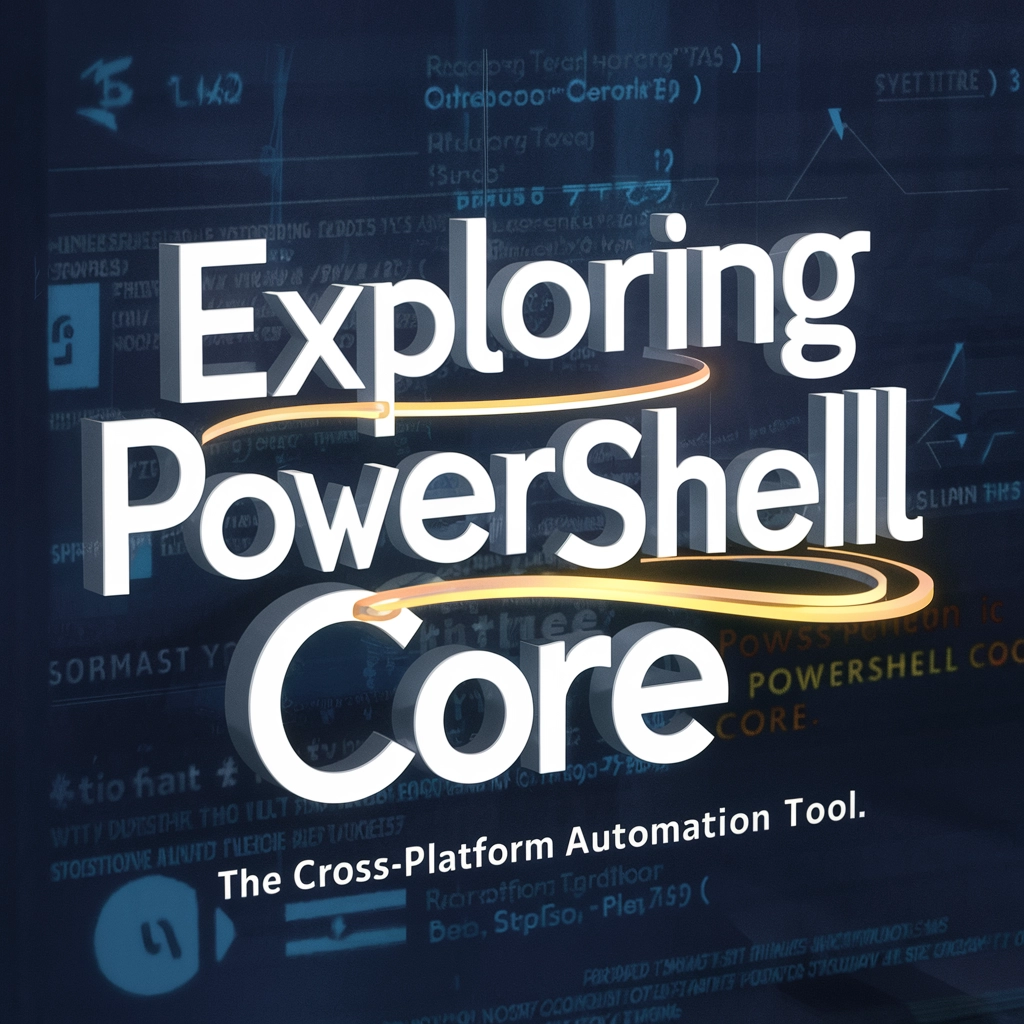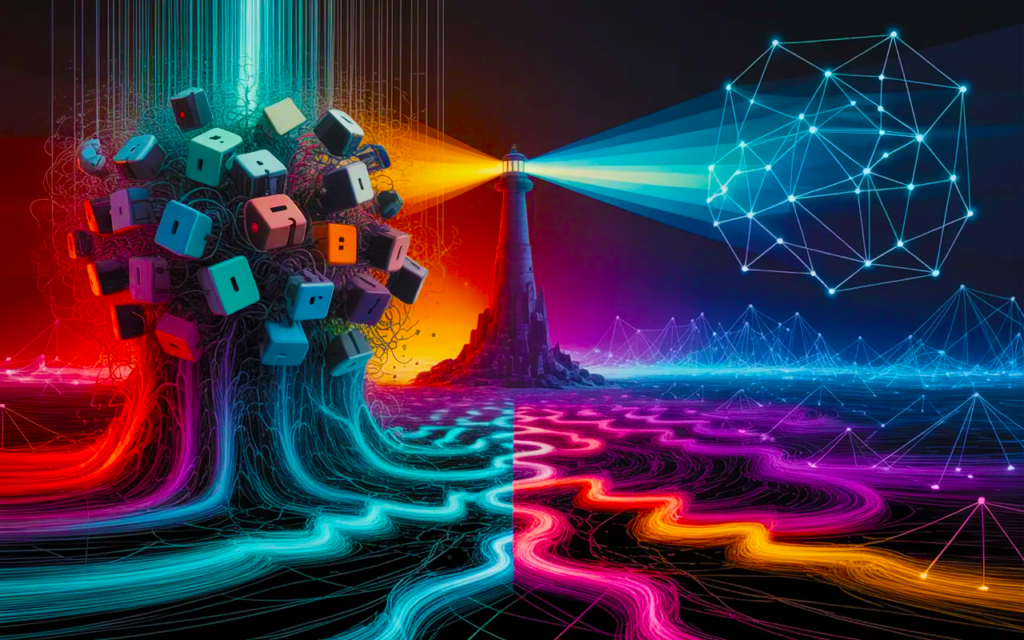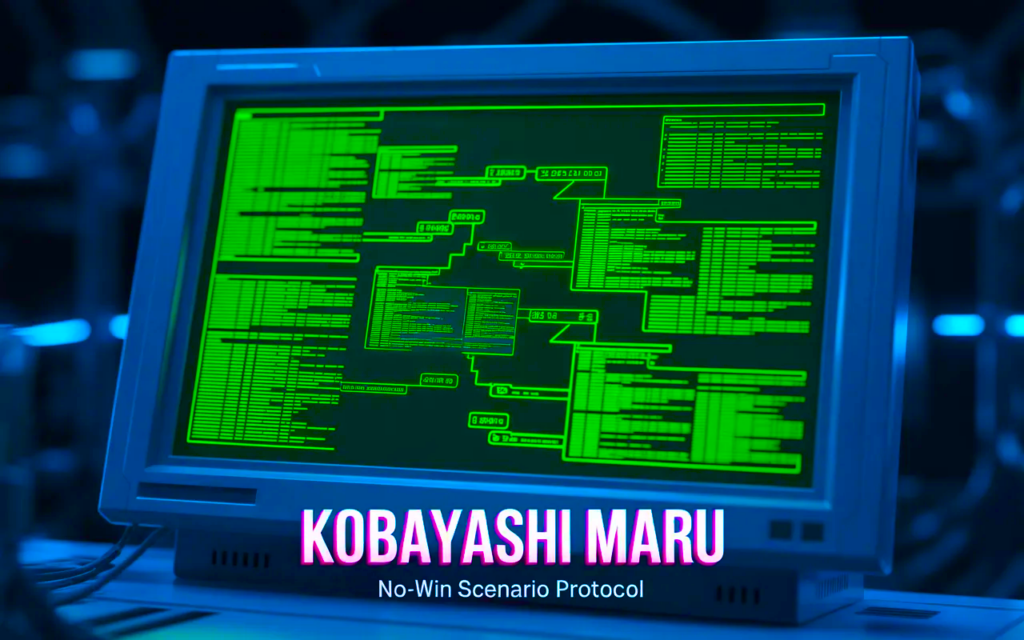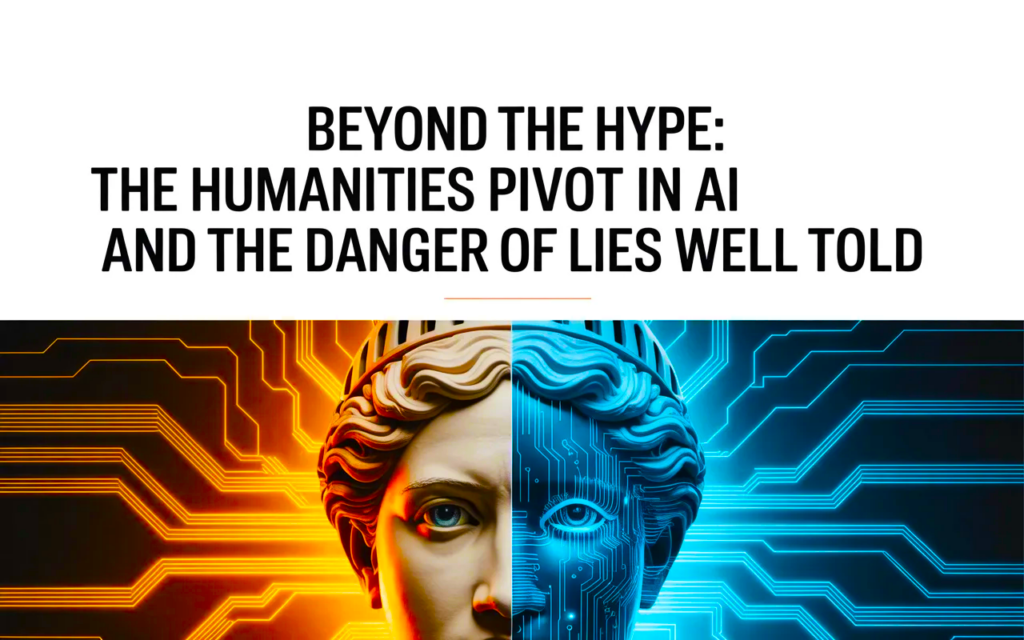PowerShell Core is the next generation of PowerShell, a powerful scripting language and command-line shell designed by Microsoft. Unlike its predecessor, Windows PowerShell, PowerShell Core is built on .NET Core, making it a cross-platform tool available on Windows, Linux, and macOS.
What is PowerShell Core? PowerShell Core is an open-source project that expands the capabilities of traditional PowerShell beyond the confines of Windows-based systems. It offers IT professionals and developers a more versatile tool for automation and configuration management that works across different operating environments.
Key Features of PowerShell Core
- Cross-Platform Support: PowerShell Core runs on Windows, Linux, and macOS, facilitating unified script management across various operating systems.
- Open Source: Hosted on GitHub, PowerShell Core encourages community contributions, making its development and expansion a collaborative effort.
- Compatibility with Windows PowerShell: PowerShell Core is designed to be compatible with scripts written for Windows PowerShell, allowing users to migrate existing scripts with minimal adjustments.
Installing PowerShell Core on Windows
Installing PowerShell Core on a Windows system is straightforward. Here’s how you can do it:
Option 1: Using the Installer Package
- Download the Installer
- Navigate to the official GitHub releases page for PowerShell.
- Select the latest stable release of PowerShell Core.
- Download the
.msifile suitable for your system (either 32-bit or 64-bit).
- Run the Installer
- Double-click the downloaded
.msifile to start the setup wizard. - Follow the instructions to install PowerShell Core. You can choose the installation directory and whether to add PowerShell to the PATH environment variable during this process.
- Double-click the downloaded
- Verify the Installation
- Open PowerShell Core by searching for “PowerShell” in the Start menu. Make sure you open “PowerShell 7” or the version number corresponding to Core, not “Windows PowerShell.”
- Check the installed version by running:
$PSVersionTable.PSVersion
Option 2: Using the Windows Package Manager (Winget)
If you have the Windows Package Manager installed, you can install PowerShell Core more simply:
winget install --id Microsoft.Powershell --source winget
This command fetches and installs the latest version of PowerShell Core directly from the Windows Package Manager repository.
Why Choose PowerShell Core?
- Automation Across Platforms: For organizations that use a mix of operating systems, PowerShell Core provides a unified scripting language to automate tasks across their entire infrastructure.
- Community Support: Being open-source, PowerShell Core benefits from robust community support and rapid feature updates that are not tied to the Windows release cycle.
- Advanced Features: PowerShell Core supports newer technologies and is often the first to receive new capabilities, including improved security measures and advanced networking commands.
PowerShell Core represents a significant step forward in scripting and automation tools by breaking the Windows barrier and embracing the broader landscape of operating systems used in modern IT environments. Whether you’re an IT professional looking to streamline tasks across a mixed network, a developer needing a powerful scripting language, or an enthusiast eager to explore the capabilities of open-source tools, PowerShell Core offers a versatile and powerful solution.