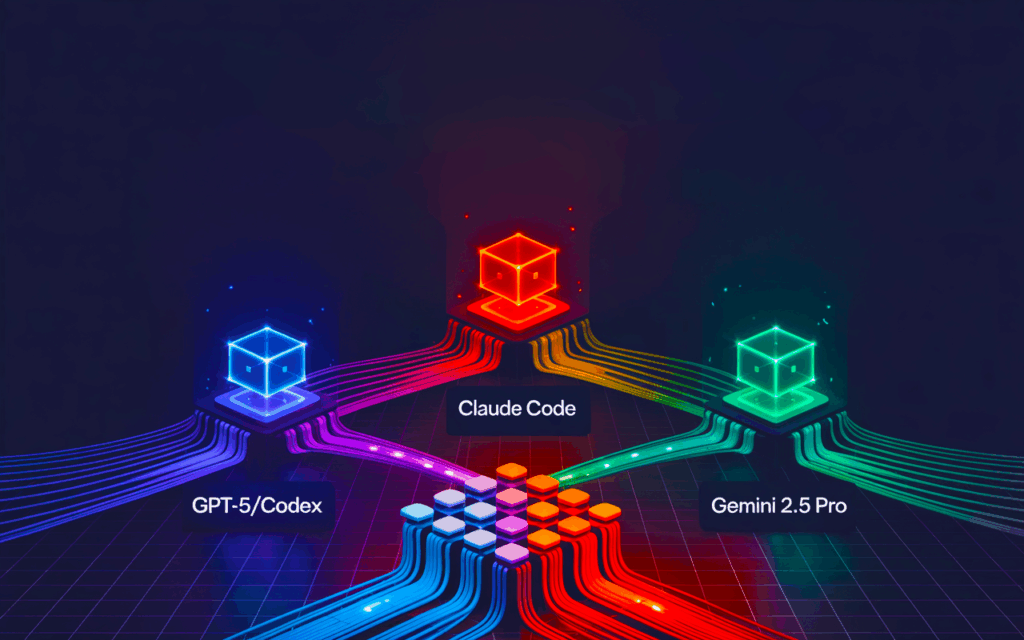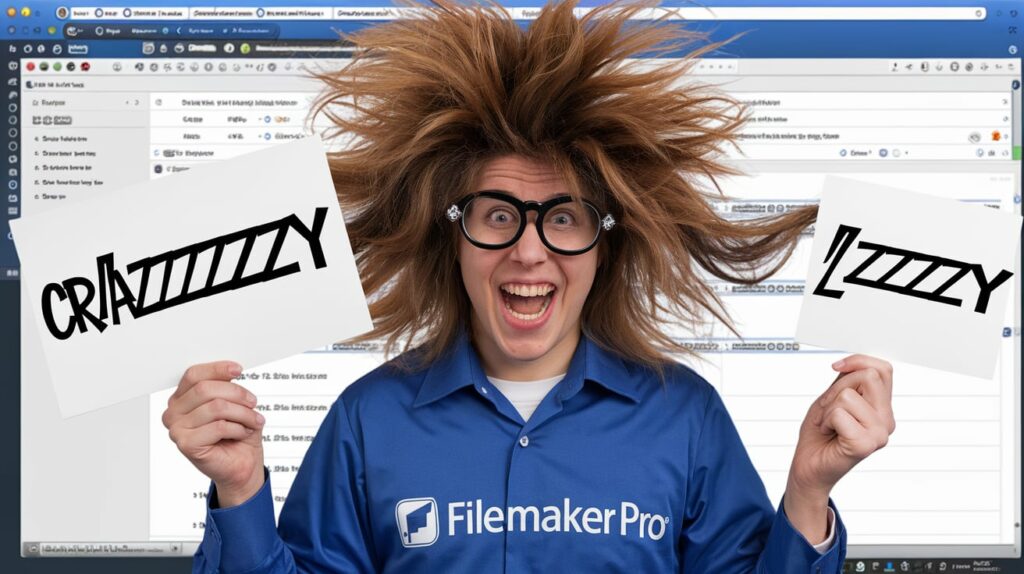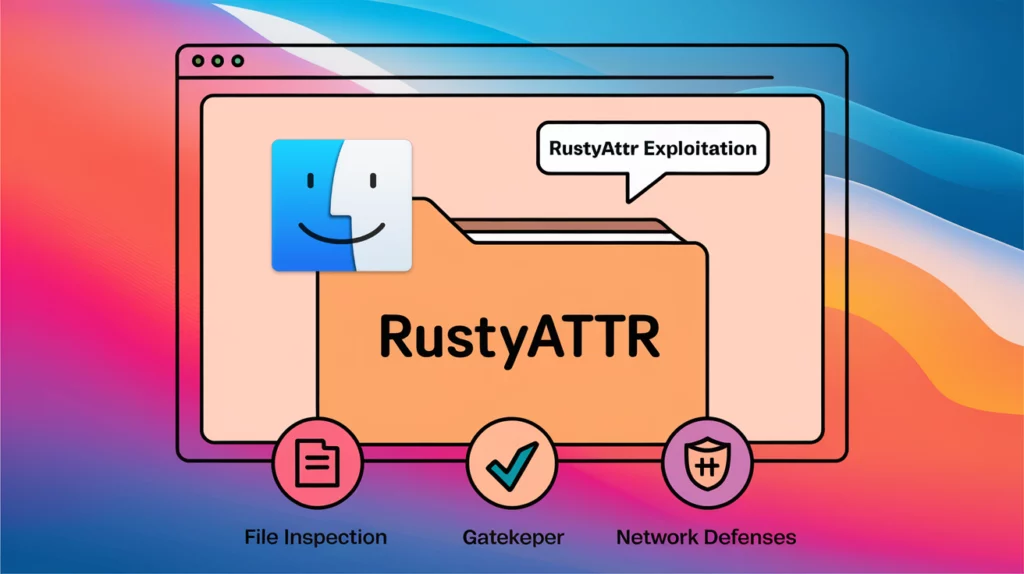Beyond Parallel Monologues: How We Turned a GitHub Repo into a Common Mind for AI
For years, the promise of multi-agent AI collaboration has been a mirage. Tools like OpenRouter or Poe’s multi-bot chats offer what I call “stateless multiplexing.” A human architect submits one prompt and gets back three, five, or ten isolated replies.
The cognitive load isn’t reduced; it’s multiplied. The human must then act as a low-level filter, manually reading every response, identifying contradictions, filtering hallucinations, and composing a single coherent answer.
The AIs aren’t collaborating. They are performing parallel monologues. They have no shared context, no persistent memory, and no way to build upon each other’s work.