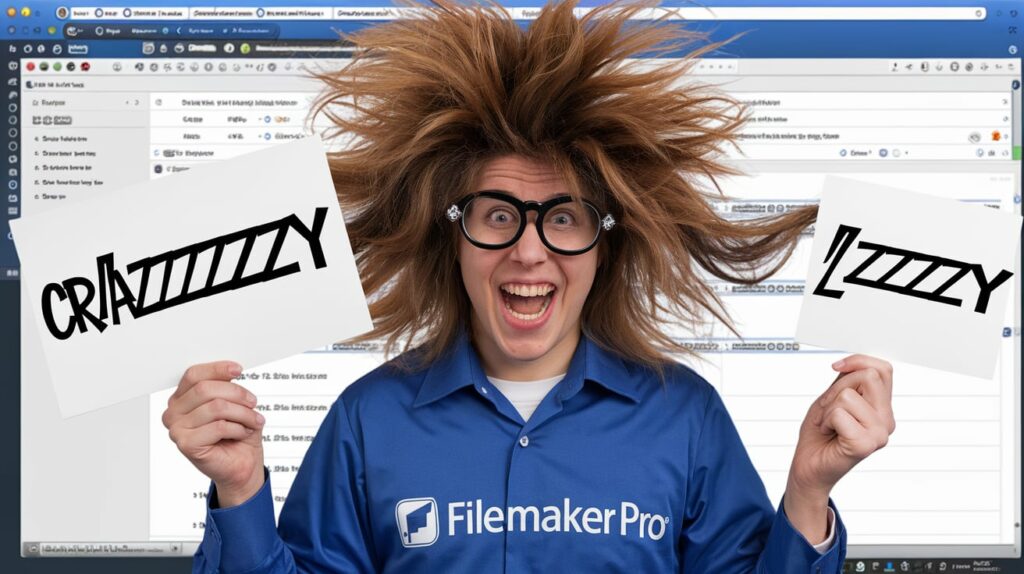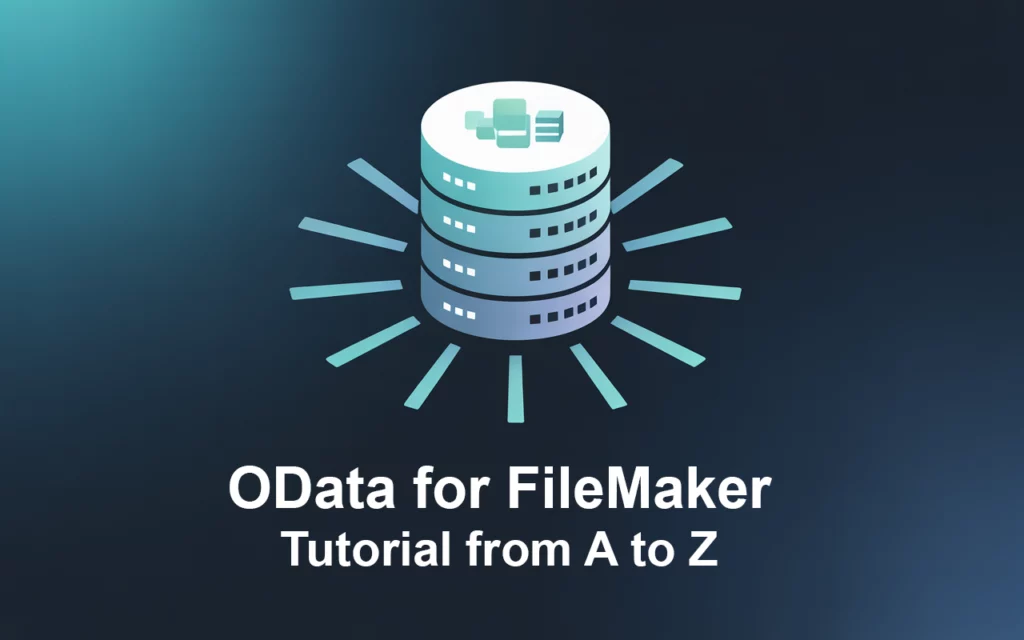How a Tiny Button Saved My Sanity: Clearing FileMaker Pro Cache to Fix Connection Issues
If you’ve ever been caught in a whirlwind of frustration while troubleshooting FileMaker Pro connectivity issues, you’re not alone. Recently, I found myself on the verge of madness (let’s call it “CraZZZZZZZZzzzzzzzzzY”) while trying to resolve a mysterious problem where FileMaker Pro 20 and 21 clients could no longer connect to a FileMaker Server on port 5003. Meanwhile, FileMaker Pro 19 connected flawlessly. The culprit? Cached settings. The hero? A single Delete Cached Temp Files button.
Here’s the full story, along with step-by-step instructions to help you avoid the rabbit hole I fell into.