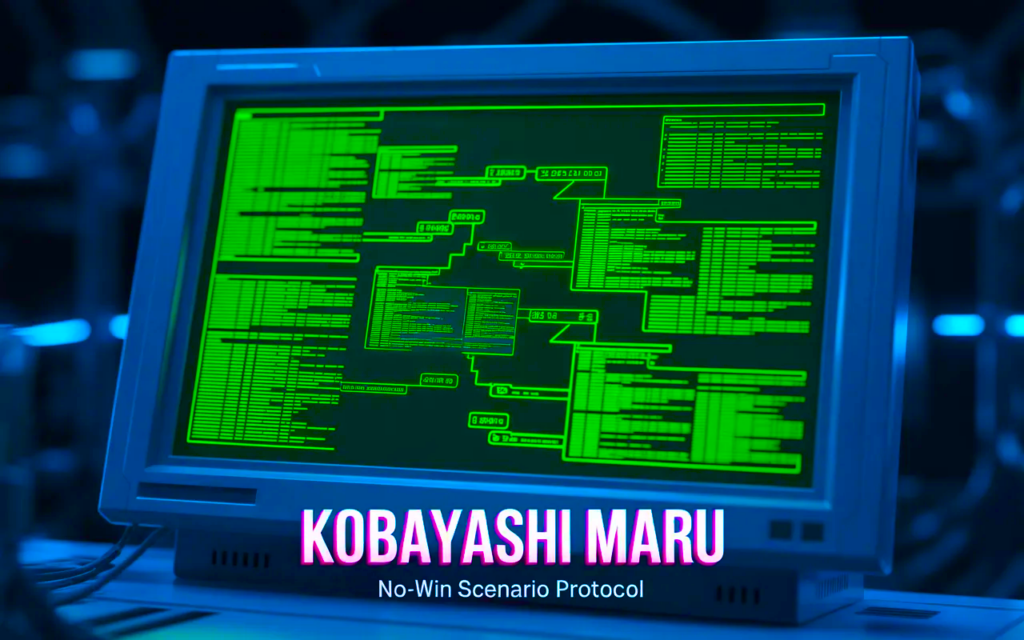Proxmox VE
Overview: Proxmox VE is an open-source server virtualization environment that integrates KVM hypervisor and LXC containers, offering a comprehensive management interface for virtualization management.
Architecture: Type 1 hypervisor, installed directly on bare metal.
Primary Features:
- Supports VMs and containers.
- Built-in web-based management interface.
- Advanced features like high-availability clusters, live migration, and Ceph integration.
Ideal Use Cases:
- Data centers and enterprises needing robust virtual infrastructure management.
- Businesses requiring a flexible, scalable solution for virtual server and container management.
Microsoft Hyper-V
Architecture: Type 1 hypervisor, embedded into the Windows operating system.
Primary Features:
- Strong integration with Windows ecosystem.
- Supports creating and managing extensive virtual networking.
- Includes features like live migration, replication, and shielded VMs.
Ideal Use Cases:
- Enterprise environments deeply integrated with Windows.
- Scenarios requiring extensive VM management capabilities.
Comparison: While both are Type 1 hypervisors, Proxmox offers built-in container support and a more open integration environment suitable for a broader range of Linux-based applications and systems. Hyper-V is deeply integrated with Windows, making it ideal for Windows-centric organizations.
Docker
Architecture: Containerization technology, not a hypervisor. Uses the host operating system’s kernel. Primary Features:
- Lightweight and portable containers.
- Massive public repository (Docker Hub) for software images.
- Extensive tools and integrations for CI/CD pipelines.
Ideal Use Cases:
- Microservices and application development.
- Any environment where rapid deployment and scaling are necessary.
Comparison: Docker’s container-based architecture contrasts with Proxmox’s more traditional VM and container approach, offering faster deployment and less overhead. Proxmox is more suited for managing diverse virtual environments that might also need full VM capabilities in addition to containers.
VMware Workstation Pro
Architecture: Type 2 hypervisor, runs on top of the host operating system.
Primary Features:
- Broad OS compatibility.
- Advanced VM management features like snapshots, clones, and networking.
- User-friendly interface with drag-and-drop support between virtual machines.
Ideal Use Cases:
- Development and testing environments that require running multiple different operating systems.
- Educational purposes to simulate or teach various network setups and IT scenarios.
Comparison: VMware Workstation Pro provides a graphical interface and ease of use that is attractive for personal use and professional developers but lacks the server-oriented capabilities and scalability of Proxmox. Proxmox’s server-focused features like clustering and Ceph storage make it more suitable for enterprise-grade deployments.
Windows Sandbox
Architecture: Lightweight VM automatically spun up in Windows 10 and 11 (Pro and Enterprise editions).
Primary Features:
- Disposable environment that resets on each start.
- Highly secure and isolated from the host system.
- Extremely easy to set up and use.
Ideal Use Cases:
- Quickly testing applications or web links in a secure environment.
- Situations where a temporary virtual environment is needed without persistence.
Comparison: Windows Sandbox provides a temporary, risk-free environment to test potentially unsafe applications or links, which is fundamentally different from Proxmox’s purpose of managing long-term, scalable virtual environments. Proxmox is intended for ongoing, comprehensive management of multiple virtual machines and containers.
Choosing between Proxmox VE, Microsoft Hyper-V, Docker, VMware Workstation Pro, and Windows Sandbox largely depends on your specific needs and environment:
- Proxmox VE is excellent for managing a mix of VMs and containers in a robust, scalable server environment.
- Hyper-V suits users deeply integrated into the Windows ecosystem needing powerful VM management.
- Docker excels in environments prioritizing rapid development and deployment of applications.
- VMware Workstation Pro is best for users requiring a friendly interface and multi-OS support for development and testing.
- Windows Sandbox offers a simple solution for secure, temporary testing needs.
Each tool has its strengths, and the best choice may involve using multiple tools in concert, depending on the diversity of tasks and environments you manage.