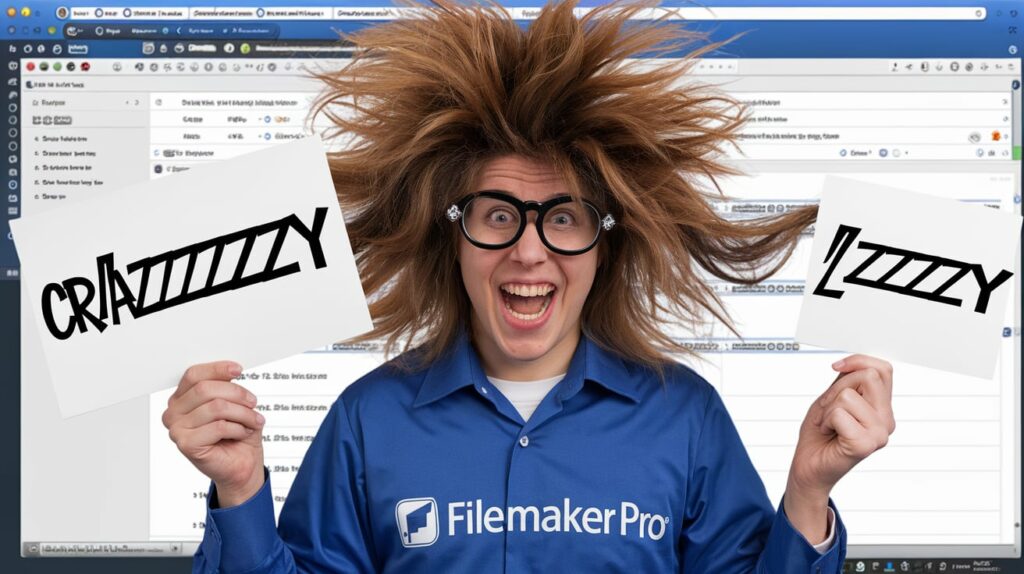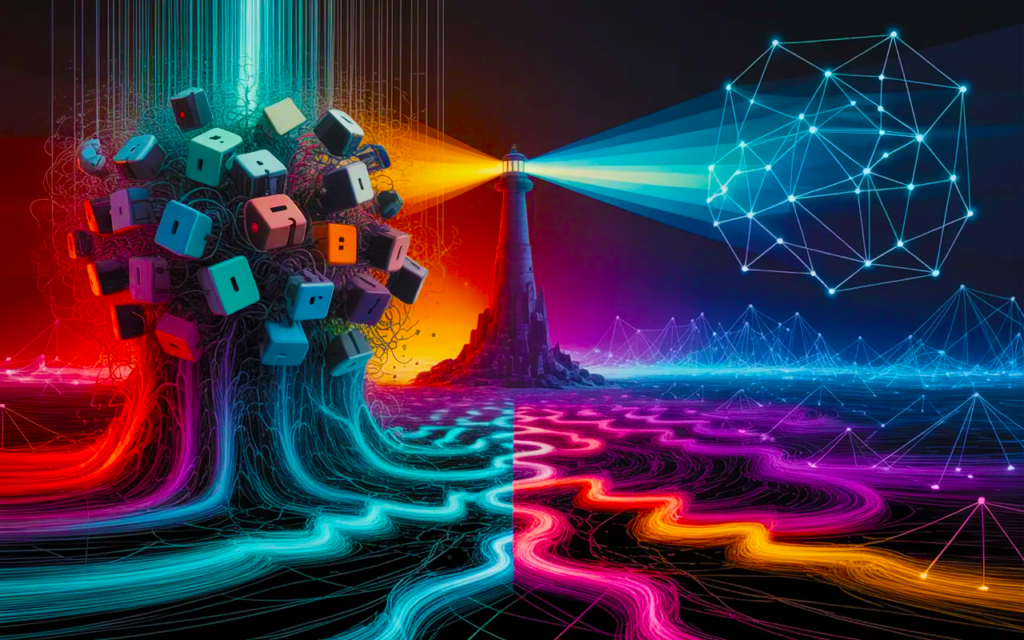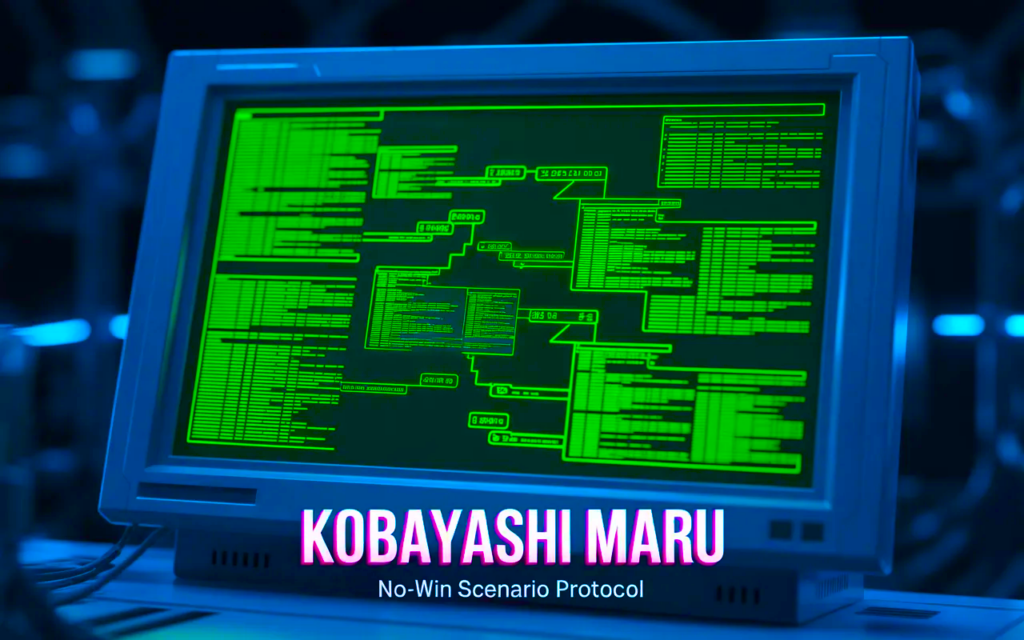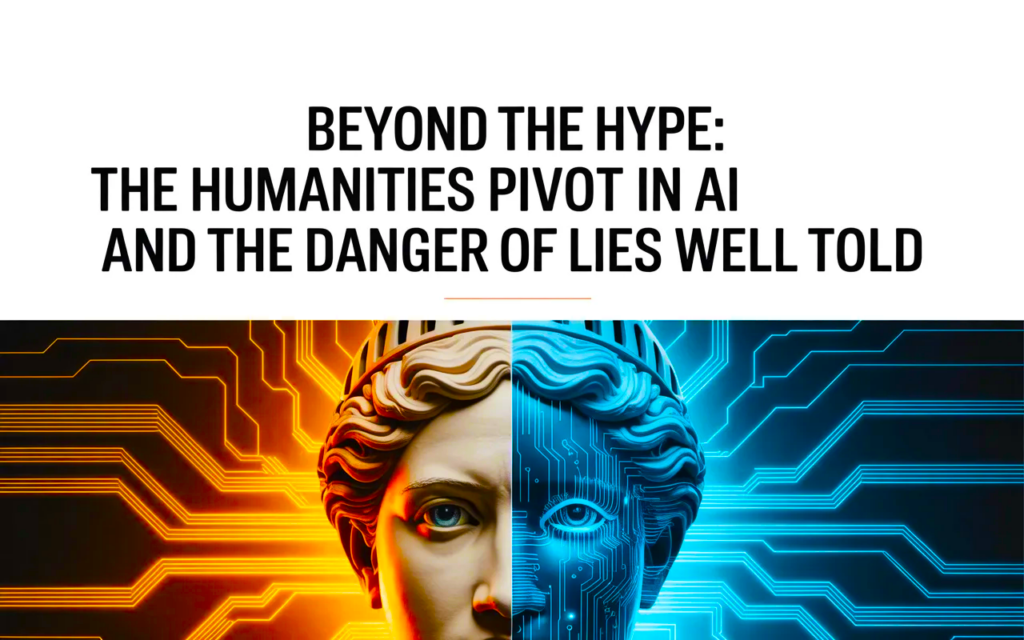Master Your Server Security: Change SSH Port, Configure UFW, and Use OpenSSH with PowerShell
Learn how to enhance your server security step by step: change the default SSH port, manage UFW rules, and configure OpenSSH on Windows for seamless management via PowerShell. This comprehensive guide covers everything from opening and closing essential ports to updating the OpenSSH profile for a more secure and streamlined workflow. Perfect for anyone looking to harden their server against automated attacks while maintaining accessibility.