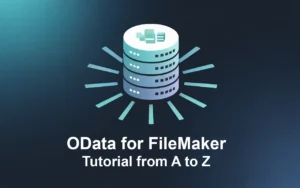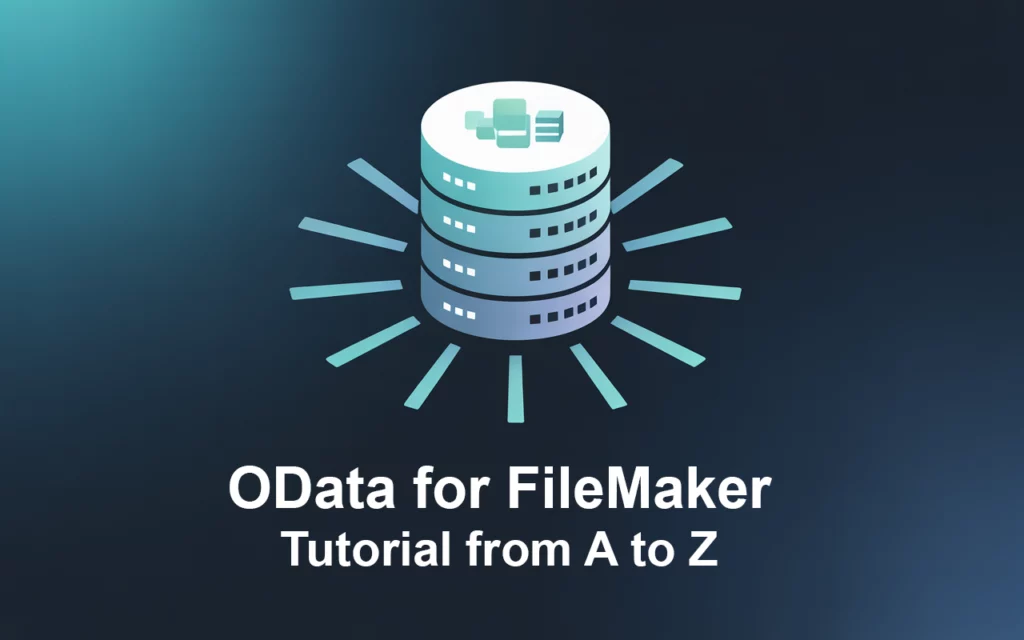When venturing into database development and management with Claris FileMaker Server, nothing beats the assurance and stability of a properly configured server environment. For newcomers, setting up an official trial version is the best way to learn. Let’s walk through how you can create a fully-supported 45-day test environment, without resorting to any unofficial hacks.
1. Obtain the FileMaker Server Trial
Start by downloading the FileMaker Server trial version. This will give you full access to the features of FileMaker Server for a limited time, perfect for getting your feet wet.
- For most regions: Claris Free Trial
- For Central Europe, Russia, Turkey, Czech Republic, Poland, Middle East, North Africa, India: Winsoft International FileMaker Server Trial
2. Get Windows Server 2022 Evaluation
To simulate a real server environment, you’ll need an operating system designed for the task. Microsoft offers an evaluation version of Windows Server 2022 that you can use for up to 180 days.
- Download it here: Windows Server 2022 Evaluation
3. Download VMware Workstation Player
To run your Windows Server 2022 without disturbing your current system, virtualization is the key. VMware Workstation Player is a free software that allows you to create and run virtual machines.
- Get VMware Workstation Player: VMware Workstation Player Evaluation
4. Install VMware Workstation Player
Once downloaded, install VMware Workstation Player on your machine. It’s a straightforward process: just follow the installation prompts.
5. Install Windows Server 2022
Using VMware Workstation Player, create a new virtual machine and install Windows Server 2022. This will be your testing sandbox, providing a safe and isolated environment.
6. Install Claris FileMaker Server
Finally, with your Windows Server 2022 up and running, install the FileMaker Server trial. Follow the installation guide provided by Claris to ensure you configure everything correctly.
https://help.claris.com/en/server-installation-configuration-guide/content/index.html
Why Go the Official Route?
Using official trial versions for both FileMaker Server and Windows Server ensures that you experience the software as intended by the developers. This approach offers several benefits:
- Reliability: Official versions are stable and include the latest features and security updates.
- Support: During the trial period, you typically have access to support resources that you wouldn’t get with an unofficial setup.
- Learning Curve: Understanding how to install and manage FileMaker Server in a true server environment is invaluable knowledge for serious development work.
- Future-Proofing: Familiarizing yourself with the official setup prepares you for managing or transitioning to a production environment.
Conclusion
Setting up a trial environment using official resources is an excellent way for newbies to learn about Claris FileMaker Server within a stable and supported framework. Although it might be tempting to cut corners, sticking to the recommended practices is a surefire way to build a solid foundation in database management and development. So, dive in and enjoy the full, rich experience of FileMaker Server — the right way.
Happy Exploring!